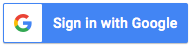As a Social Media page admin or online marketer, there would be a chance that you want to save all the comments on your posts at some points. For example you may want to aggregate data to conduct sentiment analysis for your post; Picking winners of your Facebook game campaign from Facebook likes and comments data or you just want to simply download a copy of them. Okay, so let's get started.
Extract Facebook comments to Google Sheet in 6 simple steps
- Install Sudota Google Sheet extension
- Create a new Google spreadsheet and launch Sudota Facebook comment tools from the add-on list (Update (1/2020): Instagram comment tools also available)

- Log in your Facebook account

- Select the Facebook page and post which you want to extract comments from the drop down menu

- Configure winner list options (optional)

- Okay so now it is all set, just press the start! button then comments of the post will be downloaded to the current Google Sheet..